Enhanced Functionality and View of the Chart Feature in Oliasoft WellDesign®
The Oliasoft Team
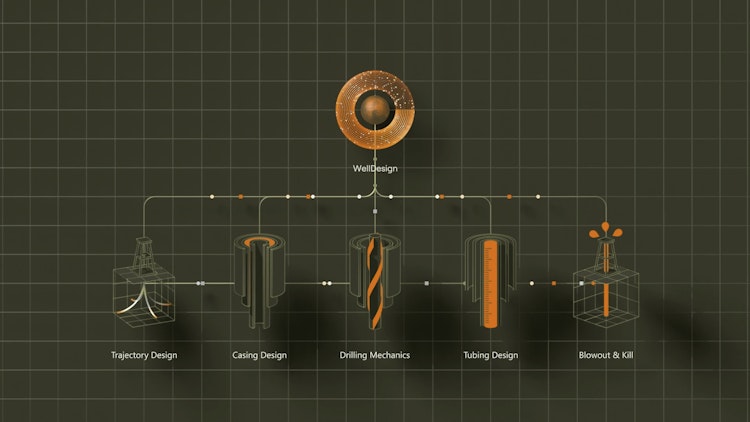
We are excited to announce a new update to the Oliasoft WellDesign application, focusing on enhancing the functionality and view of the chart feature across the application. This update brings several improvements to provide a better user experience and make it easier to read and interpret results.
Key Features and Improvements
- Draggable, Vertical Legends: We have introduced draggable, vertical legends in the chart feature. Users can now easily rearrange the legends on the chart to optimize the display and focus on the relevant information. This allows for more flexibility in customizing the chart view according to individual preferences.
- Tighter Chart View: We have optimized the chart view to make it more compact and visually appealing. The tighter chart view reduces unnecessary white space, allowing more room for the chart itself. This improvement enables users to quickly grasp and analyze the data presented in the chart.
- Standardized Layout Across Modules: To improve consistency and ease of use, we have standardized the layout of the chart feature across different modules of the application. This ensures that users can navigate seamlessly between different sections while enjoying a consistent chart view and functionality.
Share:
How to Use the Enhanced Functionality
The new enhancements to the chart feature do not introduce any new functionalities but rather improve the existing features. To utilize the enhanced functionality, follow these steps:
- Access the chart feature in the relevant module of the Oliasoft WellDesign application.
- Drag and rearrange the vertical legends as needed to optimize the display.
- Explore the tighter chart view, which provides more space for the chart itself and focuses on the essential information.
- Enjoy the standardized layout across modules, providing a consistent chart view and functionality throughout the application.
End-User Impact
The enhanced functionality and view of the chart feature in the Oliasoft WellDesign application bring several benefits to end-users:
- Tighter chart view allows for more space dedicated to the important information (results), enabling users to analyze data more efficiently.
- Increased user-friendliness with the standardized chart view and functionality across the application, reducing the learning curve and enhancing the overall user experience.

Formation Before

Formation After

CD Before

CD After
We hope that these improvements enhance your experience with the Oliasoft WellDesign application and make it even more powerful for your well design needs. We appreciate your continued support and valuable feedback.
Thank you,
The Oliasoft WellDesign Team